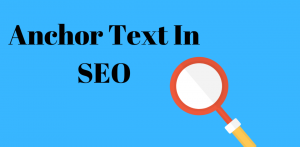A markup language created especially for displaying web pages and applications in web browsers. HTML is similar to other markup languages, annotating a document and describing its structure, syntax, and presentation. While HTML commands the browser what to present, it does not specify visual design elements such as font, colors, and other design elements. These are regulated by Cascading Style Sheets or CSS.
Many people want to know the answer to the question what is the full form of html? HTML stands for HyperText Markup Language. When making or creating your website for your online venture, you can choose to utilize a platform such as those provided by Wix, WordPress, or other web-hosting providers or you may choose to use HTML for creating your content. To build a website with HTML, you will need prior knowledge of its use and a thorough understanding of computer programming. For most users who want to develop a critical webpage these days, no knowledge of HTML is needed because WYSIWYG (What You See Is What You Get) editors like WordPress enable you to build websites without any HTML knowledge.
To find out what HTML means, let’s read on.
You can read also: Backlink and Net Linking: what are they?
Meaning of HTML
The acronym HTML is a heritage from our Anglo-Saxon friends, which means Hyper Text Markup Language.
A hypertext system allows hyperlinks that lead to other documents when clicked. Hyperlinks that we contract most of the time in links and even in backlinks when it comes to inbound links that point to your website from another website, as we have already seen several times in our various articles SEO. But back to what HTML means.
Definition
It is a computer language with which you will write and organize each of your web pages. It is a language whose standards allow all Webmasters to create Internet sites by linking pages to each other.
Where does HTML come from?
It was created by the World Wide Web Consortium (W3C) for non-bilingual the vast world of the Web, and also the WHATWG (Web Hypertext Application Technology Working Group *) in the 1990s.
* Working group on web application technologies.
We hear a lot about HTML / CSS, so what’s the difference?
CSS is a computer language that allows him to format html full form. As you might imagine, like HTML, the acronym CSS is also inherited from Shakespeare’s language and means Cascading Style Sheets that we will translate into French by cascading style sheets. If HTML is a common language on the Web that allows you to write text and add media (images, videos, sounds, etc.), it does not let any color or organization, for example. This is where cascading style sheets come into play. To format a website, you will therefore need to associate it with CSS. Quite simply!
Concretely, what is Hyper Text Markup Language?
Let’s take a small example. Here is the basic code below to be able to create a web page:
In the example above, the opening tag and the closing tag will allow you to add the different elements such as the header (with the <head> tag and the </head> tag) and the body of your HTML document (with the <body> tag and the </body> tag). The title (which would be here between the <title> tag and the </title> tag) will be the title you decide to give to your web page or document. You must be vigilant with this one because it is an essential element for the natural referencing of your page, as we explain it to you in more detail in this article on the title tag.
Do we need to code in HTML if we want to create a website?
Coding in HTML is beneficial to be free in terms of content and design (thanks to CSS). If you want to create an e-commerce site, you will have to learn to code in HTML unless you take the quick and straightforward solution: a framework (ex: Prestashop ). Yes, it helps to go through the HTML / CSS code.
What do you need to code it?
A text editor (there are several, including Visual Studio Core, Atom, Brackets, Komodo Edit, Sublime Text)
An Internet browser (here too, there are several, it’s up to you to choose Google Chrome, Internet Explorer, Safari, etc.)
There you have it, between definition, operation, and origin, you now know a little more about html full form! Do you want to know more? Do you want to embark on a great adventure and one day be able to code your website or personal blog yourself (or to be able to do it for someone else (and even why not one day? ‘Make it your job))? As stated above, read on with the top-level tags and then all the HTML tags.
You can read also: Analyze the Bounce Rate and Prevent Users from Leaving Your website